A Complete Overview of My Automated Contact Form Using n8n and Real‑Time Response System
How a simple Next.js form, a secure API, and an n8n workflow work together to log messages, alert me instantly, and send a personalized reply—automatically.
A Complete Overview of My Automated Contact Form Using n8n and Real‑Time Response System
Introduction
When someone writes through a website, they expect acknowledgment and clarity. I built a lightweight, privacy‑conscious contact system for my portfolio that collects a message, validates it, forwards it to an automation workflow (n8n), triggers real‑time notifications, and sends a personalized reply back to the sender—all with minimal manual effort.
This post breaks down the full flow in plain language: what the form does, how it connects to n8n, how notifications fire instantly, how the system generates a personalized reply, and the key security/reliability considerations that make it dependable at scale.
What the Contact Form Does
The contact form on my site is intentionally simple. It asks for three things—name, email, and a short message—and provides a fast, friendly experience: required-field validation, a clear loading state during submit, and a helpful confirmation once the message is received.
Under the hood, the form posts to a server‑side API endpoint in my Next.js app. That API is responsible for the sensitive work: validating inputs, filtering unsafe content, rate limiting, and securely forwarding the request to my automation workflow. This separation keeps the UI snappy and the sensitive logic safe on the server.
API Validation & Security
When the API receives a submission, it:
- Validates presence and sensible length (e.g., name, email, message)
- Checks email format
- Filters suspicious patterns (e.g., script tags or embedded objects)
- Applies a lightweight per‑IP rate limit to reduce abuse
If everything checks out, the API forwards a compact, sanitized payload to the automation workflow and returns a friendly confirmation back to the browser. Keeping the API stateless and focused on validation + forwarding helps reliability and makes scaling easy.
How It Connects to n8n
n8n acts as the orchestrator for downstream actions. After the API forwards a sanitized payload to a webhook, the workflow picks it up and coordinates multiple steps to speed up response time while reducing manual work.
At a glance, the workflow:
- Logs each message to Google Sheets for tracking and search
- Creates a Notion page containing the submission for organized follow-up
- Generates a contextual, friendly reply using Google Gemini (through an n8n node)
- Emails that reply to the sender
- Sends instant notifications to me on Slack and Telegram so nothing gets missed
- Optionally summarizes the message and estimates sentiment for quick triage
A nice safety detail: several workflow steps sanitize generated text before posting to chat channels—removing code fences and potentially risky markup—keeping notifications clean and safe across platforms.
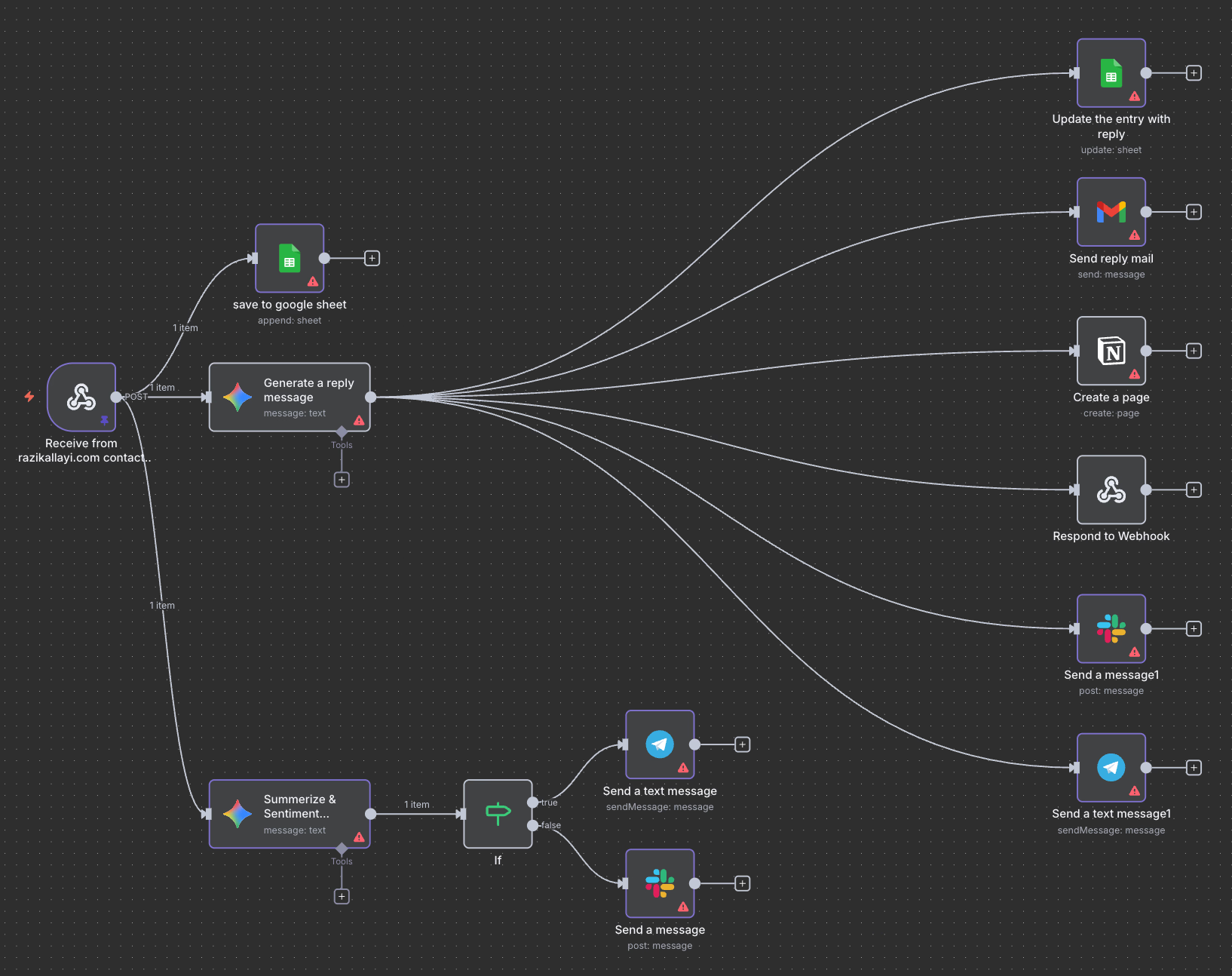
How the Workflow Processes Messages
Here’s the journey of a typical message:
- A visitor submits the form with name, email, and message
- The API validates, rate‑limits, and forwards a clean payload to n8n
- n8n logs the message in Google Sheets and creates a Notion page for record-keeping
- An AI step (Google Gemini) drafts a concise, helpful reply tailored to the user’s message
- n8n sends that reply to the user via email
- Slack and Telegram alerts ensure I see the message and the drafted reply immediately
- Optional: an additional node provides a summary and sentiment so I can prioritize follow‑ups faster
Real-Time Notifications
Speed matters for a great contact experience. The moment a submission lands, n8n posts:
- A private Slack message
- A Telegram alert
These notifications include the original message and the cleaned reply text. I can review and, if necessary, manually follow up. Meanwhile, the sender has already received a polite, contextual response via email.
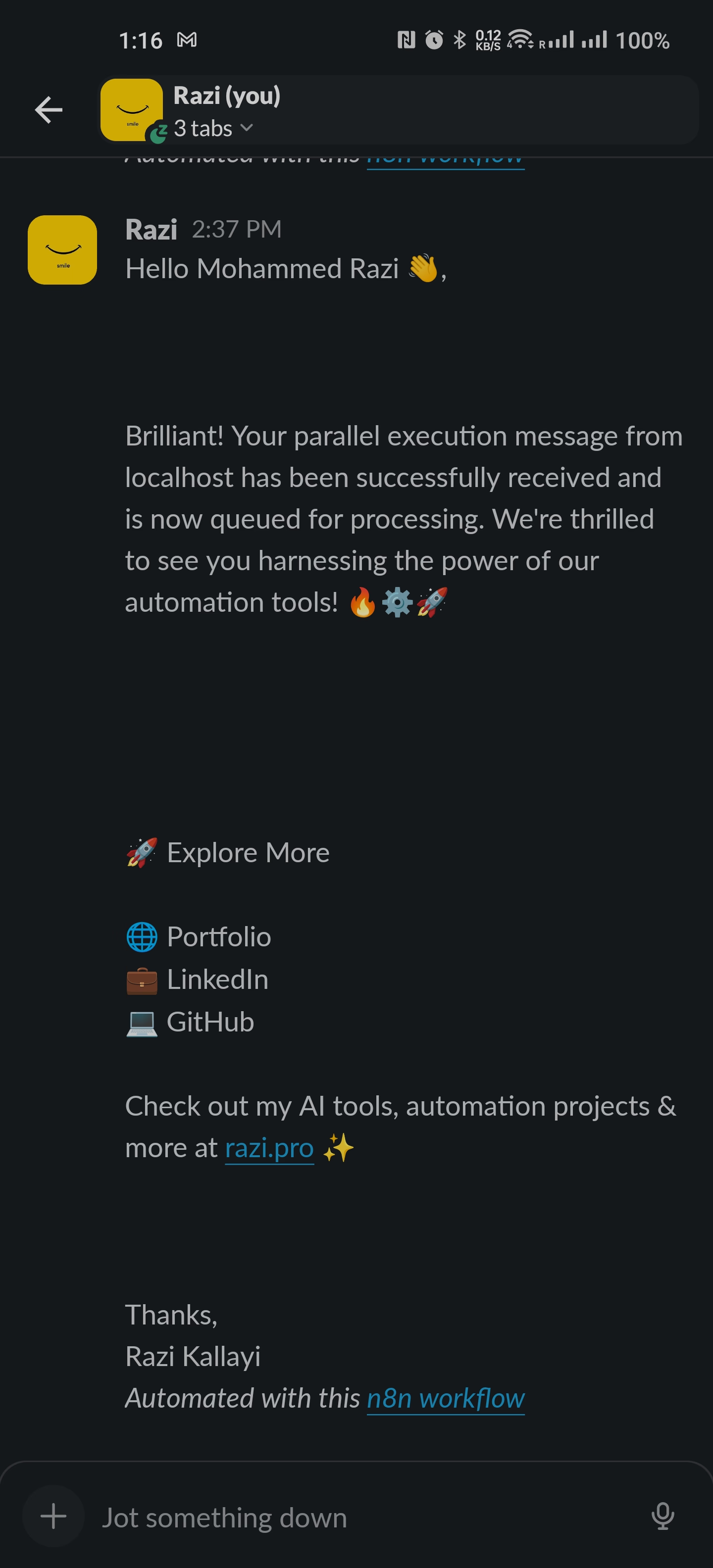
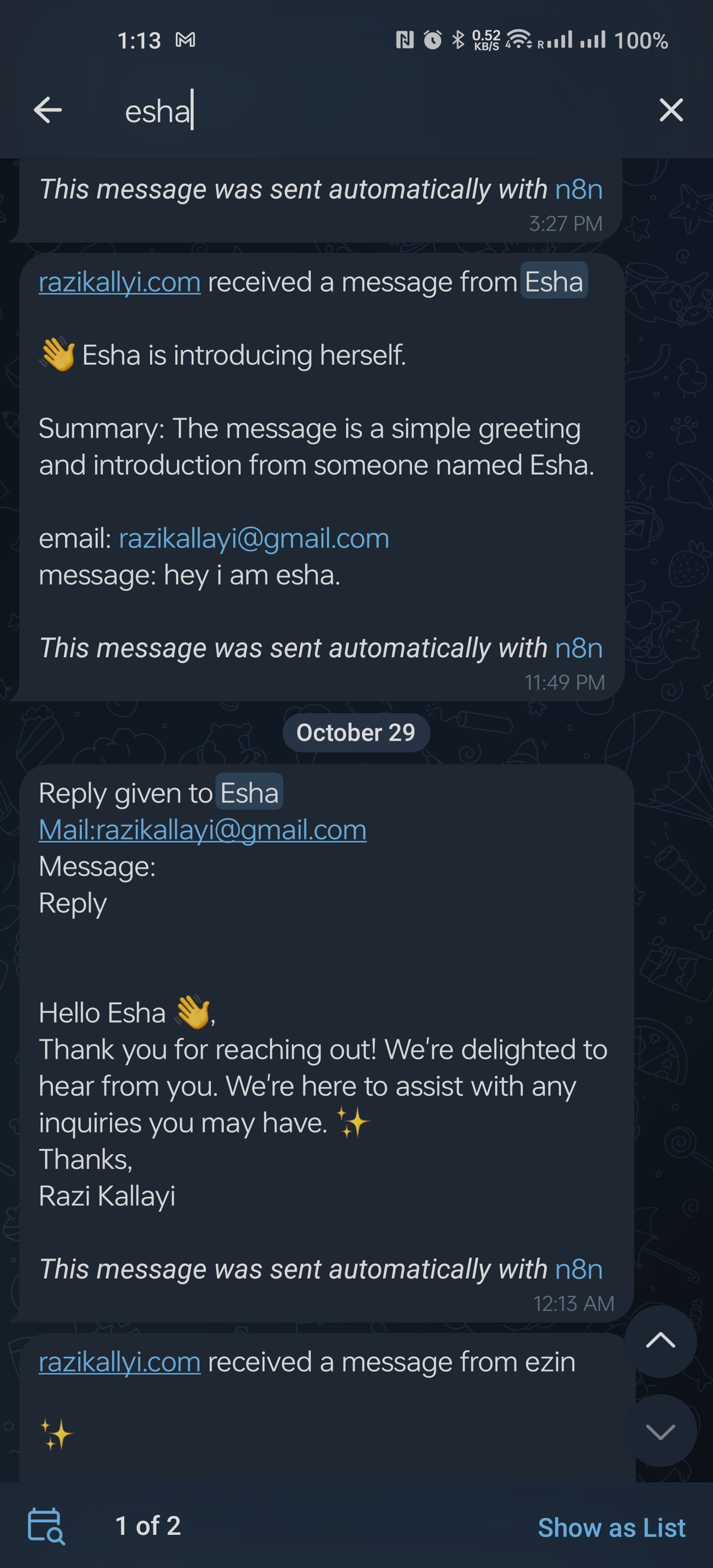
Personalized, Contextual Replies
The AI reply is generated inside n8n using Google Gemini. The prompt encourages a warm, concise response that acknowledges the sender by name and keeps the tone professional. The draft is then emailed to the user via Gmail.
On the website itself, the API returns a friendly confirmation message so visitors know their note was received. The email ensures they also have the response in their inbox for future reference.
Example reply:
Hello Esha 👋, Thank you for reaching out! We're delighted to hear from you. We're here to assist with any inquiries you may have. ✨ Thanks, Razi Kallayi
Why This Setup Is Efficient and Scalable
- Division of responsibilities: The frontend stays lean. The API does validation and forwarding. n8n handles orchestration, logging, and messaging.
- Parallel fan‑out: n8n writes to Google Sheets, creates a Notion page, drafts the reply, and pings Slack/Telegram—without blocking the form’s user experience.
- Serverless‑friendly: The API route is stateless and easy to scale. n8n provides execution history, retries, and per‑step visibility.
- Extensible by design: Adding another destination (e.g., CRM, ticketing) is as simple as wiring another node in n8n—no frontend changes required.
Security and Reliability Considerations
- Input validation: The API enforces presence and sensible length rules and uses a strong email check.
- Threat filters: The API rejects obviously dangerous patterns in user input.
- Rate limiting: A basic per‑IP limit helps deter bursts of spam. For high traffic or multiple instances, move the limiter to a shared store like Redis.
- Credential hygiene: All channel credentials (Gmail, Slack, Telegram, Notion, Google Sheets, and model keys) live in n8n’s encrypted credential manager—not in source code.
- Observability: n8n’s execution logs make it easy to trace failures, inspect outputs, and re‑run failed steps.
- Graceful UX: Even if an external channel temporarily fails, the message is still validated and recorded, and the user receives a helpful confirmation on the site.
Pros and Cons of Using n8n
Pros
- Visual orchestration: Easy to build and reason about multi‑step flows
- Rich ecosystem: First‑class nodes for email, chat, docs, sheets, and AI models
- Retry and history: Built‑in execution logs and the ability to re‑run failed steps
- Quick extensibility: Add or remove channels without touching the frontend
Cons
- Operational overhead: You’ll need to host and maintain n8n (or use a hosted option)
- Workflow versioning: Complex flows require discipline to document changes and keep prompts consistent
- Secrets management: Centralized—great for security, but it demands proper access controls
Pros and Cons of Building a Form Like This
Pros
- Fast user experience: Immediate, clear confirmation in the UI and a follow‑up email
- Inbox relief: Automated triage and replies reduce context switching
- Single source of truth: Messages live in Google Sheets and Notion for easy search and follow‑up
- Future‑proof: It’s straightforward to add CRM sync, task creation, or analytics later
Cons
- AI prompts need care: Replies should be warm, concise, and brand‑consistent. Periodic tuning helps
- External dependencies: If a channel is down, that part of the flow pauses (n8n logs help you retry)
- Validation vs. friction: Strong server‑side checks are essential, but keep the form simple for humans
Conclusion
This automated contact flow balances speed, personalization, and operational clarity. The form stays friendly and minimal. The API safeguards inputs and forwards them securely. n8n coordinates the rest: logging, notifications, and a contextual AI reply that respects the sender’s time.
If you’re considering something similar, start with the essentials: a simple form, a secure API that validates inputs, and an n8n webhook that logs messages. From there, add the channels that provide the most value (email, Slack, Telegram) and keep your prompts short and friendly. The result is a contact experience that feels responsive to visitors and keeps your workflow calm and organized.